How to block twitch ads?

Overwhelmed with ads while streaming? You can now watch ad-free twitch tv just by adding an adblocker for twitch. This ad blocker restricts unwanted pop-ups while streaming online.
Are you a gamer or live streamer? Or searching for a platform where you can stream your live game? Welcome to the world of Twitch TV, the online platform that has revolutionized the way people interact with gaming, entertainment, and live-streaming! Whether you're a die-hard gamer, a music enthusiast, or simply looking for a new way to connect with others, Twitch TV has something for everyone. So sit back, relax, and get ready to dive into the exciting world of twitch!
Have you ever heard of online gaming competitions? This was not possible before the birth of twitch tv. Online streaming, online gaming competitions and many such things are now possible. Don't be amazed; just stream and enjoy!
How to block ads on twitch tv?
Twitch tv is one of the most amazing live-streaming platforms, which focuses on video game live streaming. Whether you are a gamer or want to stream music, twitch tv is the most appropriate entertaining place you can go for. But are you also tired of ads while streaming? These ads break the flow of entertainment and have a negative impact on users.
Hurray, we have come up with good news for you! You can now block twitch ads. In addition, there are various means by which you can stop unnecessary ads that interrupt your entertainment.
Are ads ruining your happy hours? Here is the solution!
Subscribe to the channel:
This method of adblocking is paid. First, you have to get a subscription to the particular channel on which you want to stream. The subscription process blocks unnecessary ads; now, you can enjoy ad-free streaming on the twitch tv platform.
Use twitch turbo:
This is a monthly subscription method for ad-free streaming. This means blocking all pre-roll, mid-roll and display ads, and it is one of the paid sources of enjoying ad-free streaming.
Use a VPN:
The use of a VPN helps in changing users' IP addresses. Thus this helps in blocking ads and helps in interruption-free streaming. However, this method of changing IP addresses is also not free of cost.
Use an external streaming platform:
If you are searching for some free methods, you can use external platforms for ad blocking. However, this means of enjoying ad-free streaming may be harmful because you are directly entering through a URL which may be dangerous.
Use adblocker for twitch:
Twitch adblock extension is one of the most prominent ways to watch ad-free live videos. This is free of cost and is user-friendly.
List of the best twitch adblock extension
Want to enjoy interruption-free streaming? Or are you searching for a way to enjoy ad-free live streaming? Look no further because you can now go for the best adblock for twitch. Now, you don't have to pay to restrict unnecessary interruptions.
Here is a list of extensions which will help in disruption-free streaming.
| S. no | Twitch adblock extension |
| 1. | Twitch™ Adblock Plus |
| 2. | TwiBlocker |
| 3. | Purple Ads Blocker |
1. Twitch™ Adblock Plus

Go for ad-free streaming now! Twitch Adblock Plus is here to remove ads while streaming. You can go for online streaming by installing this twitch adblock chrome extension. This adblock extension has a user-friendly interface and blocks all pre and mid-roll ads from live-streaming.
Here are some features of Twitch™ Adblock Plus.
- More than 200K users
- Blocks banner and video ads
- User-friendly interface
2. TwiBlocker
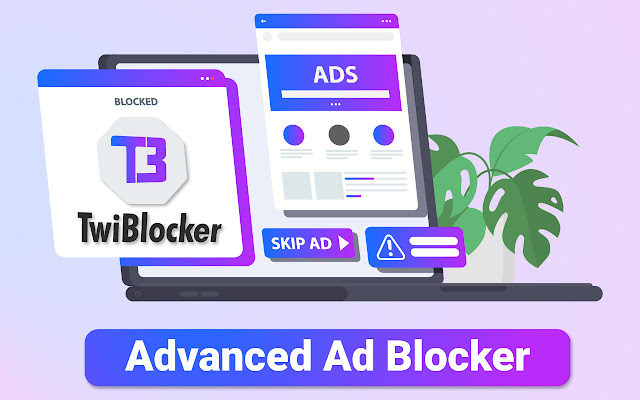
Want to enjoy interruption-free streaming? Look nowhere than TwiBlocker! This amazing extension helps in ad-free streaming and is 100% free. It has a fantastic feature of showing blocked messages and is very easy to use. Still watching ads? Make full use of this amazing adblocker for twitch.
Exciting features of this Twitch adblocker:
- Easy-to-toggle
- Engaging UI
- 100% free
- Shows blocked messages
3. Purple Ads Blocker
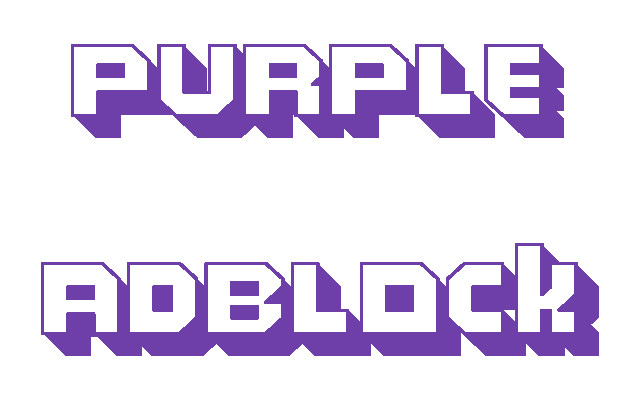
Say goodbye to ads and stream without any problems with this twitch adblock extension. Purple Ads Blocker is free of cost and has a user-friendly interface. In addition, this amazing extension is safe to use and doesn't harm the device's capability. So grab the chance to go ad-free and enjoy watching.
Unique features of Purple Ads Blocker.
- Secure to use
- Collaborative platform
- High-Quality streaming
How to use the Twitch adblock chrome extension?
Say hello to the new generation techniques to watch interruption-free videos on twitch. You can now use the most suitable twitch adblock chrome extension to restrict ads. Following are the steps you can go for to enjoy interruption-free streaming.
Step 1: Chrome Web store:
Go to the chrome web store.
Step 2: Choose the best extension:
In extensions, search for the one that suits you the best.
Step 3: Process to install:
Click "Add to Chrome" to install the extension to your chrome.
Step 4: Check the working:
Check whether the extension is working correctly. If not, then read more.
Note:-If you are facing any difficulty, then you can disable the extension and follow the above steps again.
The above steps are the guidelines for properly installing the twitch adblock extension. Furthermore, these steps will help you solve the most general issue, " how to block ads on twitch."
Conclusion
Enjoy ad-free broadcasts, live music, video game live streaming and many more on twitch just by installing the twitch adblock extension. There are many extensions with different features, which seems to be the best way to enjoy ad-free happy hours. This blog helps you choose the best twitch adblock chrome extension. Most amazingly, all these extensions are free of cost and come with multiple features. So take full advantage of these extensions and watch ad-free broadcasts.
Still, thinking? Grab the opportunity now. Download the suitable Twitch adblock extension for your laptop/computer and take advantage of the flawless live-streaming!
